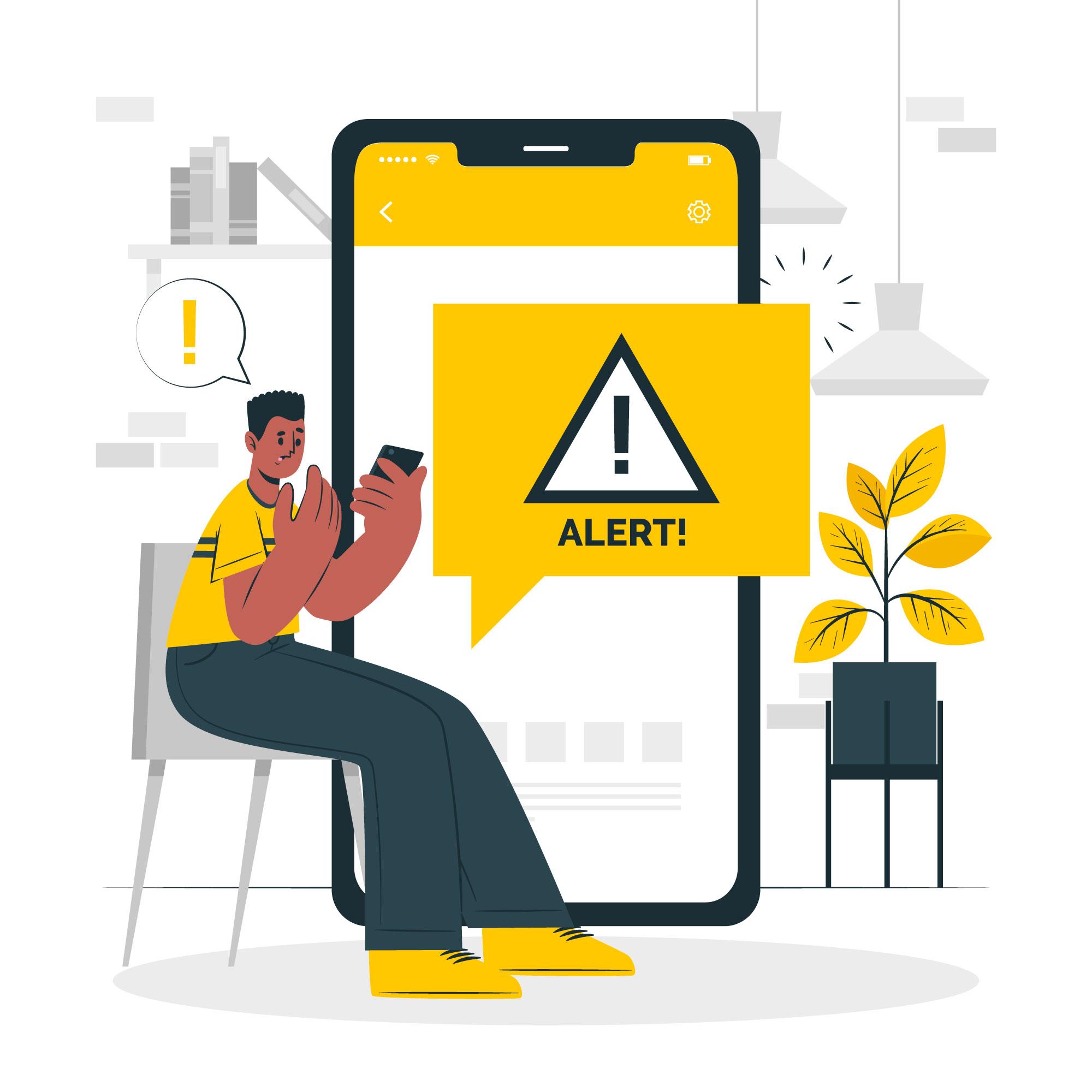Android malware is a growing concern in the cybersecurity landscape, targeting millions of users worldwide. This post will delve into what Android malware is, how it operates, and how researchers can access samples for analysis. For comprehensive resources, we recommend VirusSign, a leading provider of malware datasets and threat intelligence.
What is Android Malware?
Android malware refers to malicious software specifically designed to target devices running the Android operating system. It can take various forms, including viruses, trojans, worms, and spyware, each with different objectives and functionalities.
- Viruses:
- These are self-replicating programs that can attach themselves to other apps or files and spread across devices, often causing system damage or data loss.
- Trojans:
- Trojans disguise themselves as legitimate apps to deceive users into installing them. Once installed, they can steal data, monitor user activity, or grant unauthorized access to the device.
- Worms:
- Worms are standalone malware that can spread from device to device without user intervention, often exploiting vulnerabilities in the Android operating system or installed apps.
- Spyware:
- Spyware silently monitors and collects personal information from the user, such as browsing habits, contacts, and location data.
How Does Android Malware Operate?
- Infection Vectors:
- Android malware often spreads through malicious apps, phishing campaigns, or compromised websites. Users may download these apps from unofficial app stores or click on malicious links.
- Permissions and Exploits:
- Once installed, malware may request excessive permissions to access sensitive data or system functions. It may also exploit vulnerabilities in the Android OS or other apps to gain deeper access.
- Payload and Activities:
- The malware’s payload can include data theft, unauthorized access, remote control, or disruption of device functionality. Some malware may even display intrusive ads or redirect users to phishing sites.
How to Prevent and Remove Android Malware
- Install Apps from Trusted Sources:
- Download apps only from reputable sources, such as the Google Play Store, and verify app permissions before installation.
- Update Regularly:
- Keep your Android device and apps up to date with the latest security patches to protect against known vulnerabilities.
- Use Security Software:
- Install a reliable mobile security app that offers real-time protection and scans for malware.
- Review App Permissions:
- Regularly check and manage app permissions to ensure that apps do not have access to unnecessary data or system functions.
- Avoid Suspicious Links:
- Be cautious with links and attachments in emails or messages, especially from unknown sources.
- Factory Reset:
- If your device is severely compromised, consider performing a factory reset after backing up essential data to remove malware and restore the device to its original state.
Top Android Antivirus for 2024
These apps offer a range of security features to protect your Android device from threats and ensure privacy.
- Avast Mobile Security:
- Offers comprehensive protection with features like virus scanning, malware removal, and real-time protection. It also includes anti-theft tools and privacy protection features.
- Website: Avast Mobile Security
- Bitdefender Mobile Security:
- Provides robust security with real-time scanning, anti-phishing, and anti-theft features. It also has a minimal impact on device performance.
- Website: Bitdefender Mobile Security
- Kaspersky Mobile Security:
- Offers effective malware protection, anti-theft, and privacy features. It includes a built-in app lock and call filter.
- Website: Kaspersky Mobile Security
- Norton Mobile Security:
- Includes real-time threat protection, web protection, and anti-theft features. It also offers app advisor to detect apps with potentially harmful behavior.
- Website: Norton Mobile Security
- McAfee Mobile Security:
- Provides antivirus protection, anti-theft features, and performance optimization tools. It also includes a battery optimizer and data privacy features.
- Website: McAfee Mobile Security
Access Android Malware Samples for Research
For researchers and cybersecurity professionals, having access to malware samples is crucial for understanding threats and developing effective defenses. VirusSign offers a robust platform for obtaining malware samples of Android/iOS and related threat intelligence:
- Explore VirusSign’s Repository:
- Visit VirusSign to access a vast collection of malware samples, including Android-specific threats. Our repository is designed to support in-depth research and analysis.
- Daily Feeds:
- Subscribe to our daily malware feeds to receive the latest Android malware samples and threat intelligence.
- Customizable Plans:
- Choose from various plans tailored to your research needs, providing access to specific datasets and comprehensive malware information.
- Free:
- New users can apply for a free account to explore our resources and access a limited number of samples for initial research.
- Community Support:
- Join the VirusSign community for expert insights and updates on the latest threats and trends in Android malware.
Understanding and addressing malware is essential for maintaining digital security. By leveraging the resources and datasets available at VirusSign, researchers can enhance their knowledge and improve defenses against these evolving threats. Stay proactive and utilize our comprehensive tools to stay ahead in the fight against malware.
For further details and to access our resources, visit VirusSign today.